

Step 1
Draw your image with the brush dipped in clean water.

Step 2
Drip gold ink on the wet paper. Work fast.

Step 3
Add white and blue ink as you wish.

Step 4
Use the thin brush and draw thin lines using the wet ink on the paper.

Step 5
For ‘slash’ effects use your finger and tap the brush on it.

Step 6
You have a jellyfish you can continue to work on with the markers.









![WN PWC KAREN KLUGLEIN BOTANICAL SET [FRONT]](http://www.winsornewton.com/cdn/shop/files/136444.jpg?crop=center&v=1740654068&width=20)
![WN PWC KAREN KLUGLEIN BOTANICAL SET [OPEN 2]](http://www.winsornewton.com/cdn/shop/files/136447.jpg?crop=center&v=1740654068&width=20)
![WN PWC ESSENTIAL SET [FRONT]](http://www.winsornewton.com/cdn/shop/files/137583.jpg?crop=center&v=1740762356&width=20)
![WN PWC ESSENTIAL SET [OPEN]](http://www.winsornewton.com/cdn/shop/files/137581.jpg?crop=center&v=1740762356&width=20)
![W&N GALERIA CARDBOARD SET 10X12ML [B014096] 884955097809 [FOP]](http://www.winsornewton.com/cdn/shop/files/138855.jpg?crop=center&v=1740761853&width=20)
![W&N GALERIA CARDBOARD SET 10X12ML 884955097809 [OPEN]](http://www.winsornewton.com/cdn/shop/files/138856.jpg?crop=center&v=1740761853&width=20)

![W&N PROMARKER 24PC STUDENT DESIGNER 884955043295 [FRONT]](http://www.winsornewton.com/cdn/shop/files/78674_d4d78a69-7150-4bf4-a504-3cb5304b0f80.jpg?crop=center&v=1721326116&width=20)

![W&N PROFESSIONAL WATER COLOUR TYRIAN PURPLE [SWATCH]](http://www.winsornewton.com/cdn/shop/files/136113.jpg?crop=center&v=1724423390&width=20)
![W&N WINTON OIL COLOUR [COMPOSITE] 37ML TITANIUM WHITE 094376711653](http://www.winsornewton.com/cdn/shop/files/9238_5073745e-fcfe-4fad-aab4-d631b84e4491.jpg?crop=center&v=1721326117&width=20)
![W&N WINTON OIL COLOUR [SPLODGE] TITANIUM WHITE](http://www.winsornewton.com/cdn/shop/files/131754_19b392ee-9bf6-4caf-a2eb-0356ec1c660a.jpg?crop=center&v=1721326118&width=20)